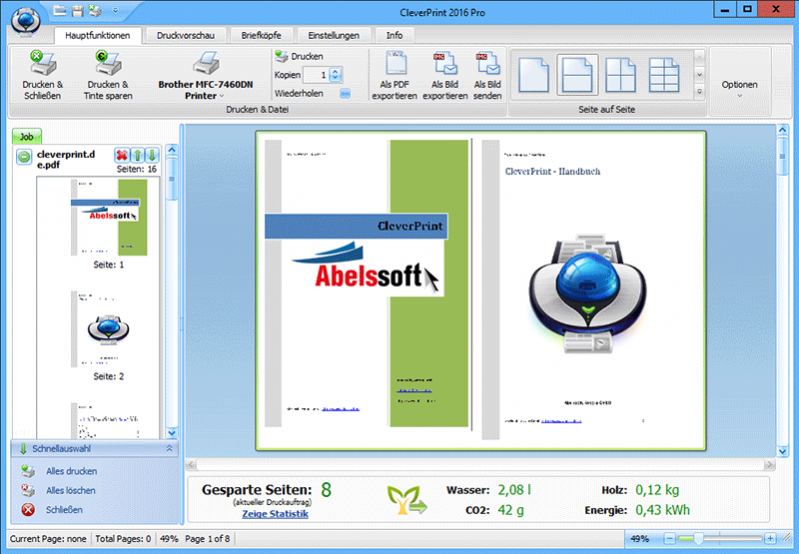CleverPrint 2016m
Free Trial Version
Publisher Description
CleverPrint may reduce your printing costs by up to 50%: CleverPrint allows you to combine multiple pages on one page, to remove pages before printing or to stop the printing process after checking the output in a preview window.
CleverPrint allows you to handle your daily printing sessions in a much more effective way. You can easily print multiple pages into one and or you may save your print jobs as a PNG, JPEG, TIFF or even PDF file. CleverPrint also allows you to save a lot of time by adding your company's letterhead to your print jobs. In addition to this, watermarks can be used to classify a document before it is printed. Do you know the situation where you printed a website with 2 paper sheets although the second one only contained one line of unimportant text? CleverPrint allows you to get rid of unnecessary pages before you print them. A comfortable preview shows you how your pages will look like and allows you to take control over the full printing process.
Main Freatures of CleverPrint
- Allows you to print multiple pages into one (e.g. print 2, 4 or 8 pages on one)
- Allows you to preview the output and to cancel the printing process
- Allows you to add headers and footers (e.g. letterheads with your logo)
- Allows you to add watermarks with fonts or images
- Allows you to remove unnecessary pages from large print jobs
- Allows you to export jobs into PDF, PNG or JPG
- Allows you to save or load print jobs so that you may reuse them
- Allows you to re-arrange pages or jobs
- Allows you to combine different print jobs unto one page even if they come from different applications (e.g. Access, Open Office, etc.)
- Windows 10 ready
About CleverPrint
CleverPrint is a free trial software published in the Printer list of programs, part of System Utilities.
This Printer program is available in German, English, French, Polish, Portuguese, Spanish. It was last updated on 02 April, 2024. CleverPrint is compatible with the following operating systems: Windows.
The company that develops CleverPrint is Abelssoft. The latest version released by its developer is 2016m. This version was rated by 1 users of our site and has an average rating of 4.0.
The download we have available for CleverPrint has a file size of 47.19 MB. Just click the green Download button above to start the downloading process. The program is listed on our website since 2017-06-18 and was downloaded 71 times. We have already checked if the download link is safe, however for your own protection we recommend that you scan the downloaded software with your antivirus. Your antivirus may detect the CleverPrint as malware if the download link is broken.
How to install CleverPrint on your Windows device:
- Click on the Download button on our website. This will start the download from the website of the developer.
- Once the CleverPrint is downloaded click on it to start the setup process (assuming you are on a desktop computer).
- When the installation is finished you should be able to see and run the program.